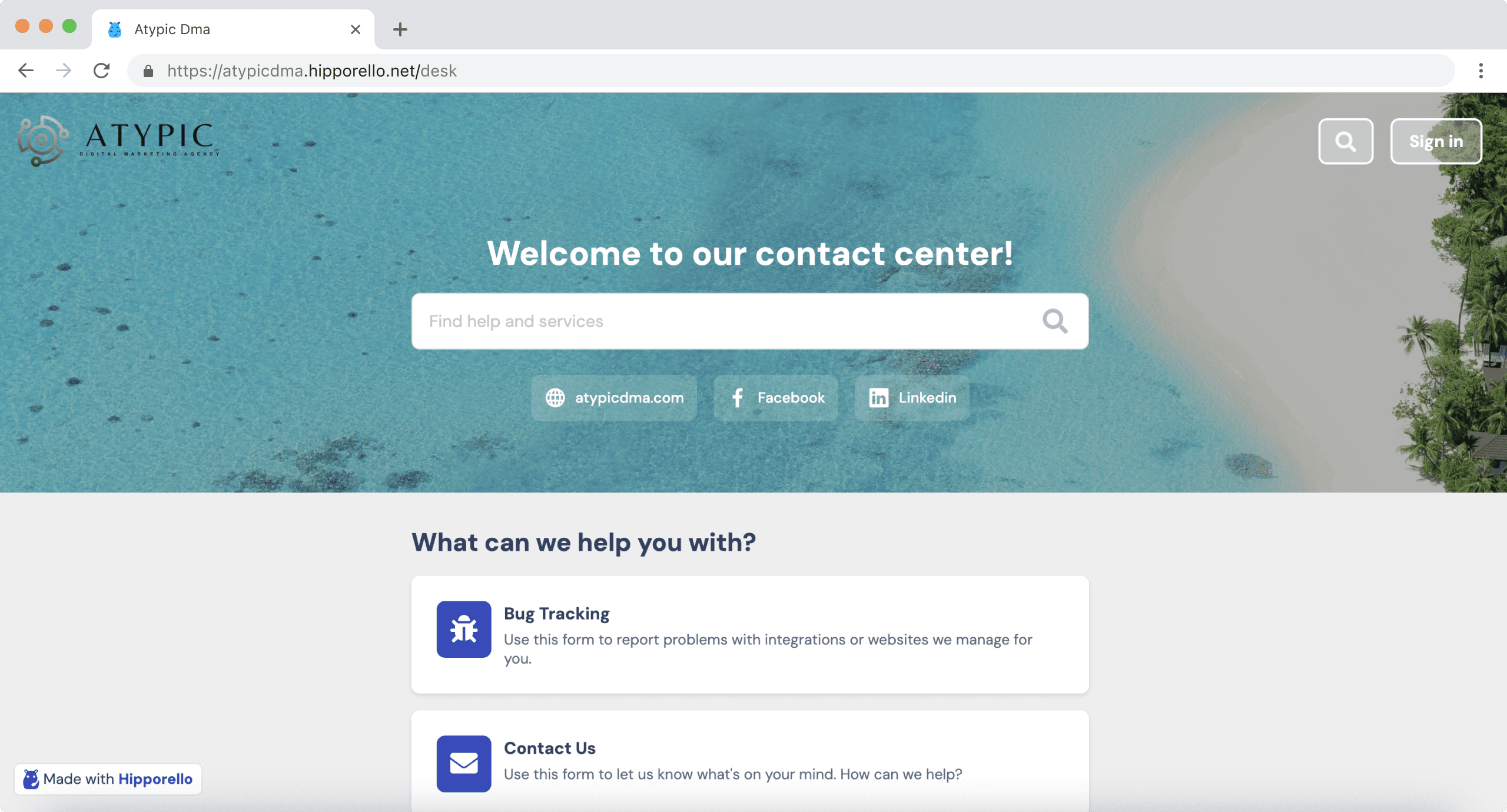Built on
Installed on 10000+ Trello Boards
Staff Pick

Power up your Trello to streamline customer service
Receive and track customer requests with form and email communications on Trello.
No credit card required
All you need is a free Trello account
Explore all forms in the Service Desk Power-Up
Create your Trello account and start using Hipporello Form Templates
Best web portals you should visit now
Find inspiration in some of the best web portals built with Hipporello's Service Desk
and build your own in 5 minutes
How does the Service Desk Power-Up work?
Install the Hipporello Service Desk Power-Up on Trello
1
Edit and publish forms on your client portal. Define email-to-board addresses.
2
Receive form fills and email messages as Trello cards
3
Communicate with customers from Trello cards
4

How to turn Trello into a customer support tool?
You can collect orders, feedback, bug reports and more.
It enables you to create forms, list them on a user portal and gather information from users directly into your Trello board.
Experience high-level customer service on Trello
Everything essential is ready at your hand. No learning process, no time investment.
Enhance customer support with the Knowledge Base Add-on
Conveniently publish helpful articles for seamless customer access
Decrease your support team’s workload with a dedicated self-service portal
Create and update categories and articles easily, ensuring you’re always there for your customers, regardless of the time or place.
24/7 Accessible Self-Service Portal
Offer your customers uninterrupted access to support resources, enabling them to find answers at their convenience, anytime.
Easy Content Management
Quickly add new articles or update existing ones, ensuring your knowledge base evolves with your customer’s needs and feedback.
Customer Inquiry Reduction
Decrease incoming support requests by providing comprehensive guides and FAQs in your knowledge base.
Ticket management is now a snap
Translate all end-user issues, customer requests, product orders from disparate sources into Trello cards via email or online forms.
Have access to all interactions with a user as well as internal conversations from inside the Trello card.
Ensure collaborative and transparent customer service performance.
Communication with non-Trello Clients
Hold conversations with your clients over Trello and make Trello your only point of internal and external team collaboration.
Access Management
Grant or restrict access to your forms by defining access policies. Or make them all accessible by setting them to public.
User Tracking
Get valuable insights about your users by learning about their IP, country, browser, OS as well as email delivery, opening and clicking statistics.
Improve web presence with a branded user portal
Allow your end-users to interact with your company through the forms on your Hipporello portal and enjoy a clear line of communication.
Customize your web portal to your business needs and increase brand awareness.
Intuitive Form Builder
Customize your web portal, card views, design of your app or many other elements to your business needs.
Automations
Automate manual repetitive tasks and save time for more important work by using our easy-to-use automation builder.
Branding
Use your logo and banner, and choose colors to design your forms and portal to your branding needs.
Increase agent productivity and team collaboration
Automate tedious, time-consuming tasks and save time for high-value customer service tasks.
Enjoy better customer service even when you have fewer agents or team members.
Canned Responses
Create and save quick replies to common queries or questions in your Trello cards and refer to them whenever needed.
Email to Trello Card
Configure inbound email-to-board address(es) and receive email messages as cards in your Trello board.
Internationalization Support
Select the language of the Admin Panel and User Portal and communicate with your clients without boundaries.
Analytics
Keep track of the performance of your service desk, forms and agents using the analytics feature on the admin panel.
Turn your Trello board into a shared inbox
Receive emails in your Trello board and reply to them easily from within Trello cards.
Help support staff coordinate their efforts in Trello without sharing email credentials.
Make communication with non-Trello users a breeze.
Pricing
Discover Other Trello Power-Ups

Share cards publicly or privately. Collaborate with non-Trello users and teams.

Design and publish job postings, receive and manage applications on Trello with ease.

Streamline your approval processes on Trello. Increase transparency, and save time.

Communicate scheduled maintenance and system downtime to your customers. Build trust and reduce support tickets.