Hipporello offers a suite of Trello power-ups, solving business needs end-to-end. Users can centralize many business processes in Trello by adding multiple apps into their Hipporello Workspace where they can manage people, web pages, tasks, contacts and requests.
Whether you’re in the business of creating and selling physical merchandise, offering software as a service or a traditional brick-and-mortar business with a robust web presence, how potential customers - or co-workers interact with your brand matters.
But how do you accomplish that if your business runs on distributed teams and a shoestring budget? Sure, you’d love to develop a proprietary web app that supports your team in performing their roles, but solutions like that cost thousands to develop and take months or even years of design and testing to roll out, don’t they?
Not anymore. With Hipporello Apps you develop customized, Trello-integrated web apps in a matter of minutes or instantly get a ready one.
Each app is a Trello power-up that covers a business process need end-to-end. Design forms, build automations and manage communications with Trello and non-Trello users from within Trello cards and workflows that give your team what they need, when they need it, all in one location. All without a single line of code and on the task management tool, Trello.
What are Trello power-ups?
If you're already familiar with Trello power-ups, feel free to skip this section. As explained in a Trello support article, “Power-Ups and integrations allow you to bring additional features to your boards and integrate your favorite apps right into Trello. They can pull information and data from outside services directly into Trello, giving you a clear perspective on your favorite tools for work. Power-Ups will help you meet your unique Trello needs!”.
You can add any Trello power-up to your workflow based on the needs of the process and your team.
Empowering Trello power-up for businesses: Hipporello Apps explained
Before diving into the specifics of how you can start with one of our power-ups in the form of Trello-integrated web apps or build your own Trello-integrated app, let’s take a minute to understand how our apps add value to businesses.
What is a Trello-integrated ready-to-use web app?
Hipporello’s ready-to-use apps like Approvals, Status Page, ATS, and Blog to name just a few, are all built on Trello and save you time and cost. Utilizing one of the ready-to-use apps, -or all- means you don’t have to waste time building new processes from scratch.
Design of each of these ready-to-use apps that are available on the Trello power-ups marketplace work like a ready-to-go Trello template incorporating best practices in the field as well as the know-how.
Even if it’s your first time hiring and not sure about what steps to follow in a recruitment process, you can install the Applicant Tracking System (ATS) Power-up and get a fully functional app with web pages, job application forms, Trello lists representing the stages of a hiring process, automations and more - all predefined and customizable.
Utilizing multiple ready-to-use apps for your business provides you consistency and uniformity as you can use the same branded portal for all. You can add as many apps as you need to the same Hipporello portal, making it possible to manage people, access, contacts, and branding from one central spot.
You can also build a custom web app and add it to the same portal. In that case, Hipporello’s custom app builder is a machine that helps you create Trello power-ups based on your unique needs. And that’s where you meet the real power of no code technology allowing you to build your own web pages, forms, automations, and design Trello cardback for collaboration.
What’s an App Builder on Trello?
Until very recently, developing a web or native mobile application required either some knowledge of coding or the time and cash to invest in a sometimes lengthy development process. App builders, which rely on a pre-built user interface layer to streamline and simplify design, allow anyone with a workflow idea and a laptop to develop an app to support their brand or business.
Let’s say, for example, that you own a marketing agency. You have customers and their complicated orders but have received complaints recently about mistakes due to miscommunication between customers and staff. An app that allowed customers to enter their preferences, which you could view and discuss collaboratively would solve this problem. Especially if you could display your products or services on a page, create individual forms, and receive orders in unique Trello lists, but you’re good at marketing, not coding. Enter the app builder!
For a very low price and a few hours of tinkering, you can develop a custom-branded web app that does exactly that.
That’s a pretty straightforward example, but app builders can also help companies address more complex challenges, such as automating labor-intensive business processes or moving potential customers through a sales funnel. We designed the Hipporello visual no code app builder to allow businesses to streamline communications for teams and customers through Trello using a set of designed-by-you web apps.
Whew! That’s a mouthful. To really dig deep into how Hipporello Apps works and what it can do for your business, let’s break it down. Using Hipporello, you can develop tailor-made web apps to help your team get the most out of Trello by:
Creating custom Trello cardback views for use with your Trello team
Centralize communications in Trello with integrations including email - receive emails and respond to them from inside Trello cards
Creating web pages on a branded web portal
Designing and publishing forms tailor-made to your product or business that route all communication and requests to your Trello board
Designing unique templates and automations for common recurring tasks, i.e automated email messages.
Define Hippo Fields for data collection through emails, forms and automations on Trello cards
Make use of app-level variables and parameters to ease your design.
How Do I Use Hipporello Apps?
Ready-to-use apps can be used instantly off-the-shelf and each solve a unique process need. They each come with an App Playground where you can put the app through its paces and basically see what it does and how it works before you get your own copy.
The “Read me” list on each Trello board of an app also gives you an overview of what the app does along with insights as to how to get started.
You can also decide to go with the custom app and build an app to solve your custom needs your way. Learning how to use some app builders can feel almost as time-consuming as learning to code. At Hipporello, we’ve taken care to make the learning curve as gentle as possible. Once you’ve installed the Hipporello's Trello Power-Ups, and choose Custom app, you’ll immediately have access to the Builder, where our drag-and-drop interface makes designing the pages, workflows, automations (and more) you need quick and intuitive.
To begin with one of our web apps, choose one from our directory of ready-to-use apps. Next, choose the app you need and explore it. Feeling adventurous? Go for the Custom App and use our visual app builder to develop a web app, functioning like a Trello power-up entirely from scratch by selecting from amongst available features and tools.
In addition to tailoring the functionality of your app to meet your specific needs, Hipporello also allows you to personalize any customer-facing communications with branded assets.
What’s Under the Hood?
Now that we’ve covered the basics of what you can do with Hipporello, let’s explore some of the additional features that make it such a powerful tool.
Web Portal Builder
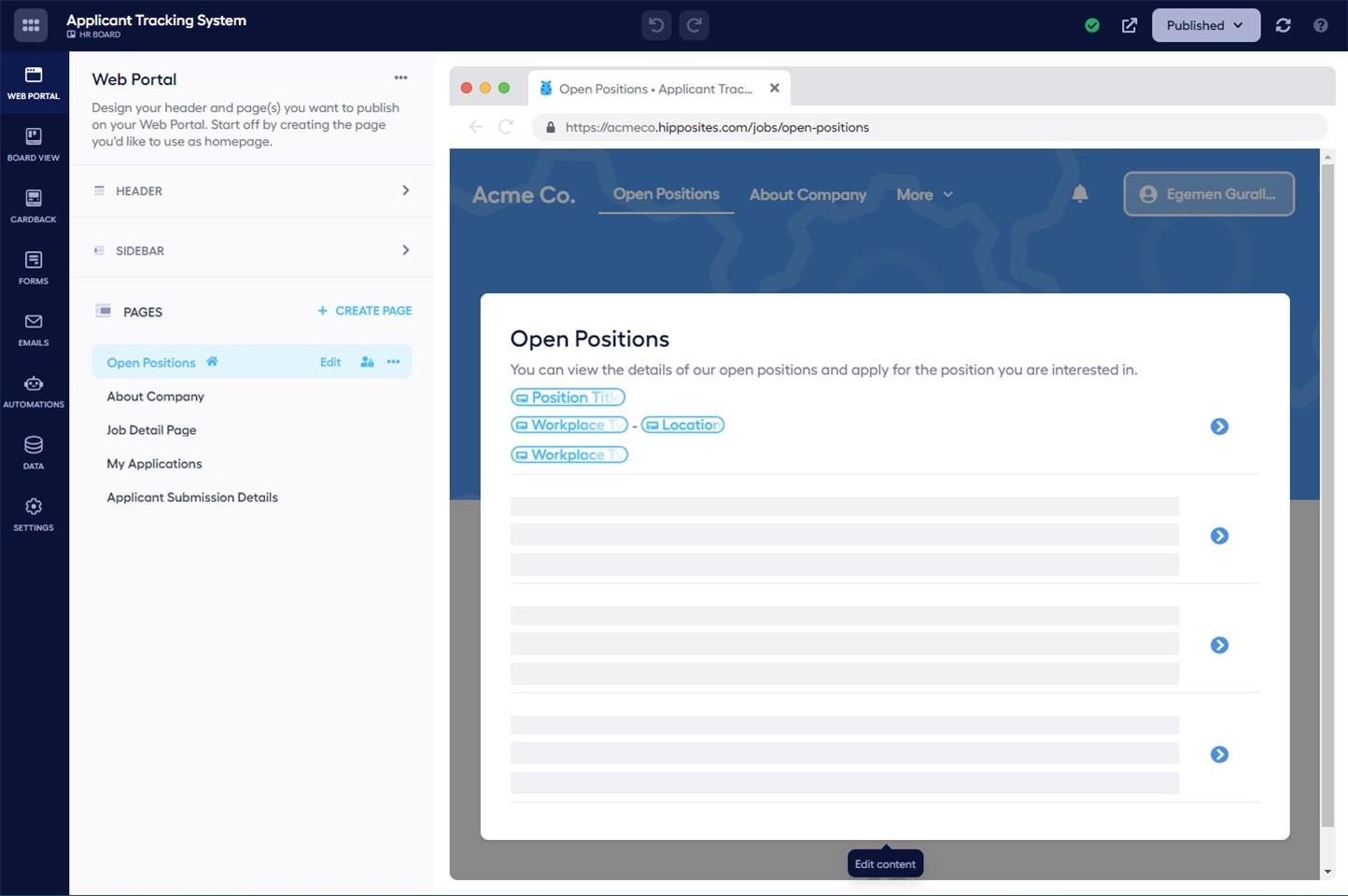
Use the Web Portal tool to create and edit branded header pages for your web app, such as a homepage or an about page. Our stylish, functional templates and drag-and-drop interface allow you to customize each and every page to your specifications - all without a single line of code.
As an example, in Applicant Tracking System (ATS) Power-Up by Hipporello, you might opt to create a dedicated landing page listing open positions. Visitors can click to learn more about each position, sign up to receive updates in the future via a custom form or begin the application process, while all information routes directly to a Trello workspace dedicated to your recruitment team.
Trello Cardback builder
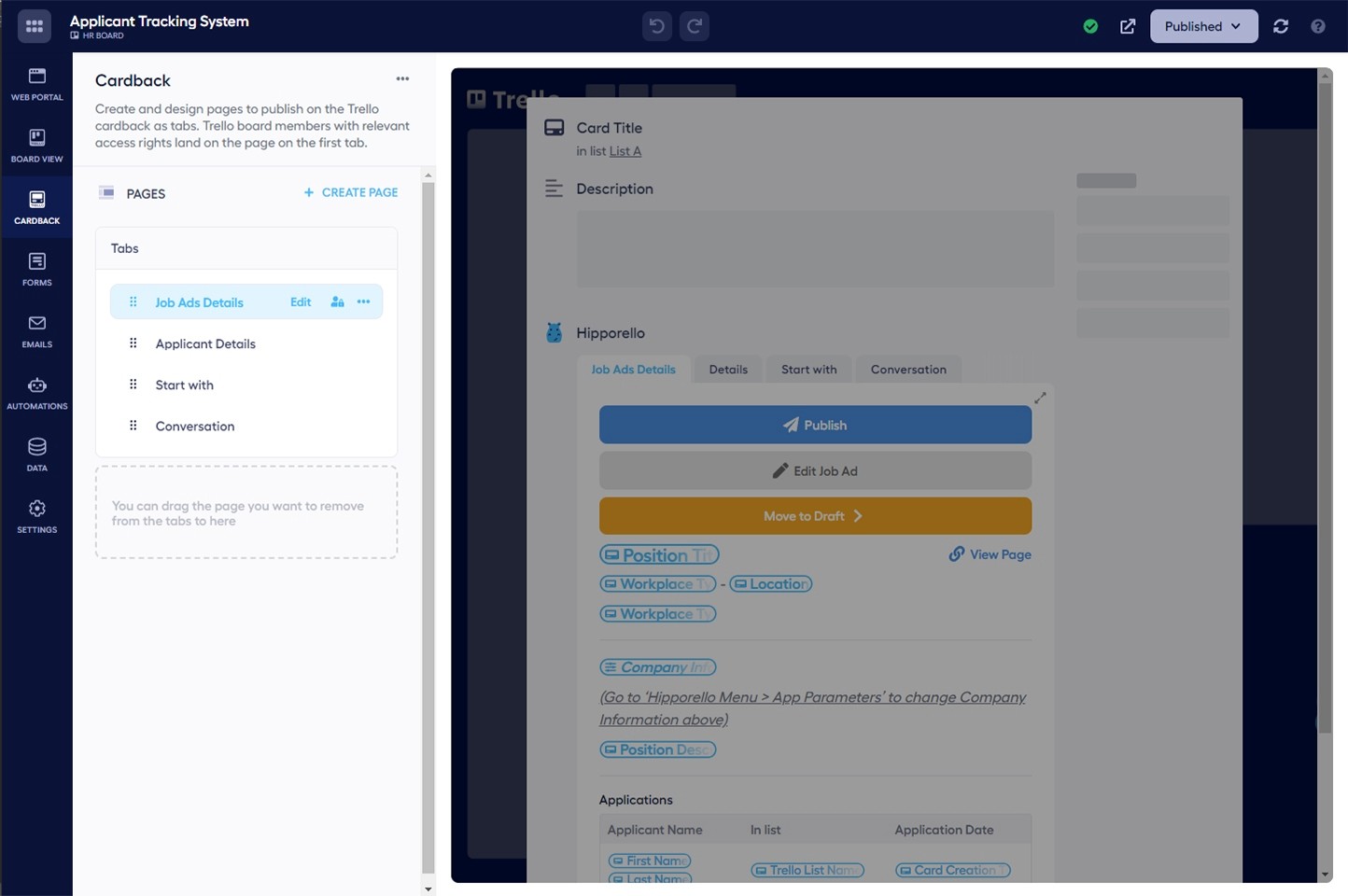
With the Trello cardback builder, you can create pages and add them onto the Trello cardback as tabs to guide your team and establish standard procedures for common projects. This enhances the capacity of a Trello card and makes it the center of communication, data, and users. Blank pages with constant content proactively collect information from other cards or pages to centralize information relating to a task, making it easy for your entire team to track progress and pick up the ball.
A new application, for example, might trigger creation of a card containing the applicant’s contact information, cover letter and qualifications with instructions for next steps.
Forms builder
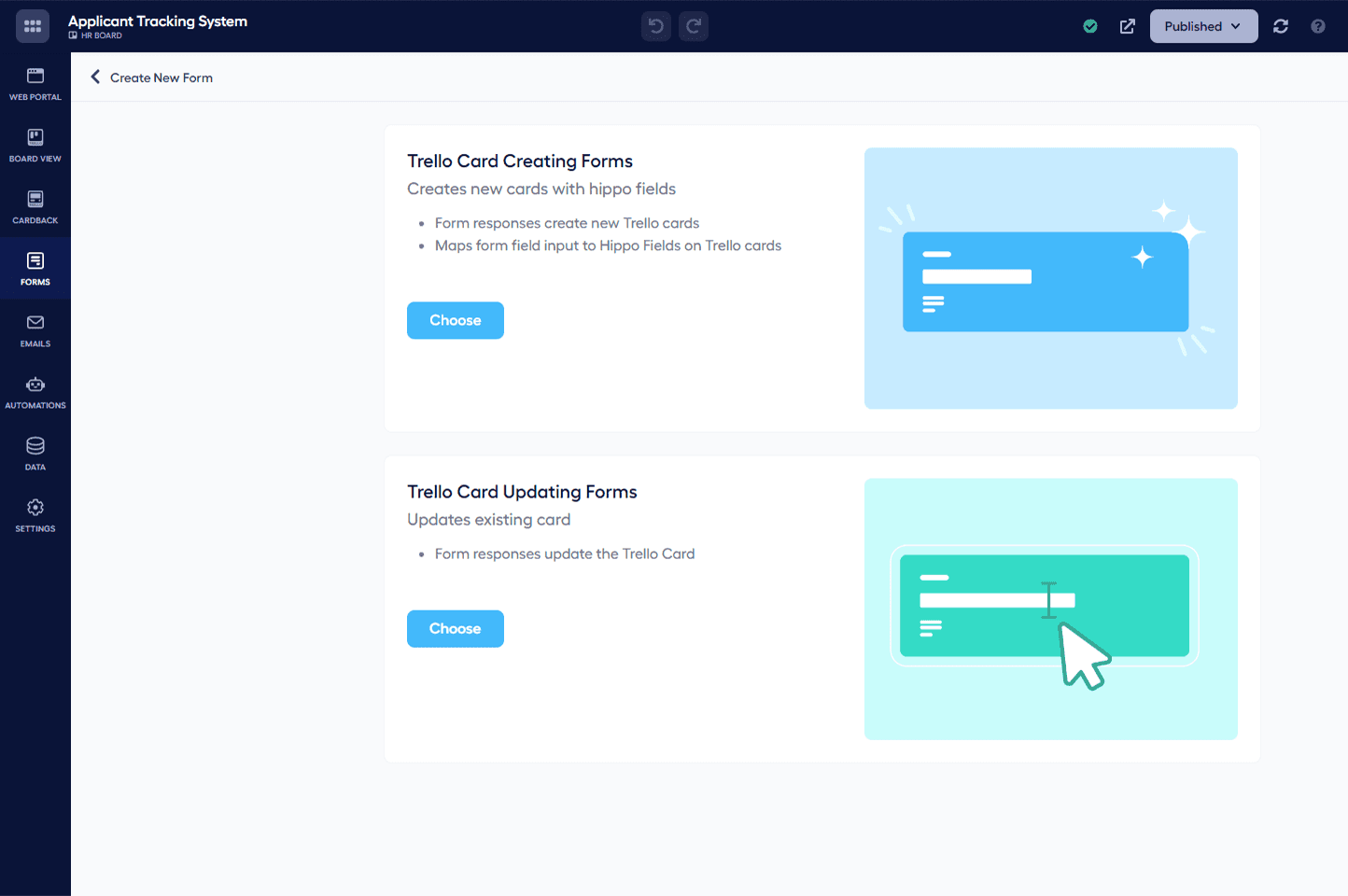
Hipporello forms help you collect valuable information from leads, job applicants and visitors to your landing page in just a few clicks. Design custom forms using our builder and embed them anywhere - from your website to a dedicated landing page. Watch as each submission generates a unique Trello card that you manage from within a dedicated board in a proprietary workspace.
Alternatively, collect all responses in a single Trello card for maximum centralization. Need a form to connect with a specific task or workflow? Link forms and cards with Hippo Fields. Form submissions can also feed information directly to an applicant tracking system.
Email integration
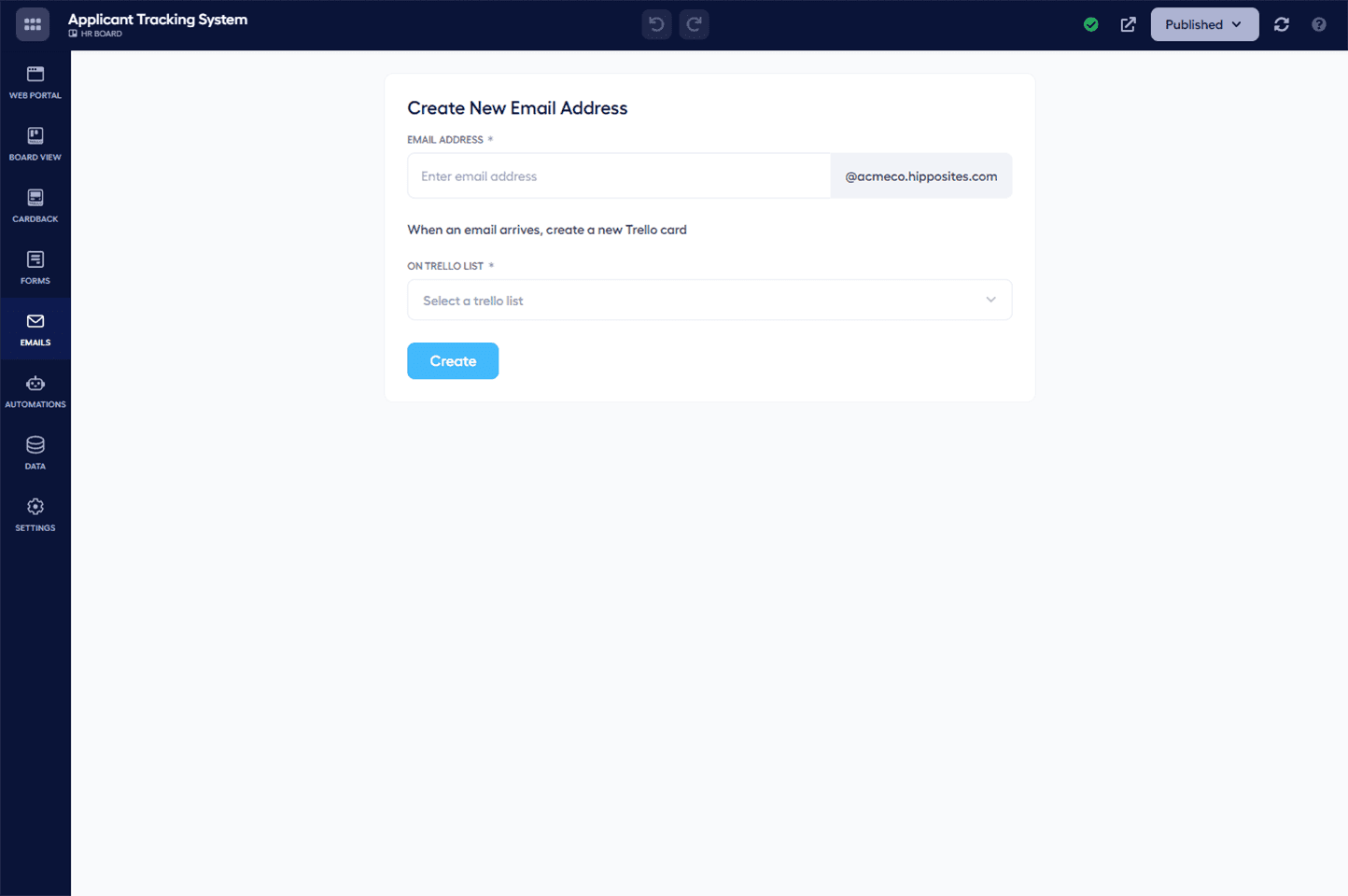
Never lose an important email again! The Hipporello emails allows you to connect your inbox to a Trello board, giving your entire team instant, real-time access to all external communications related to a task or project.
Even better, team members have the option of responding to requests directly from within Trello cards. John, who applied for a development position on Friday wants to add some information to his application. His primary point of contact is out of office, but centralized communications make it easy for any team member to see and respond to his request - no inbox monitoring required.
Automations on Trello cards and boards
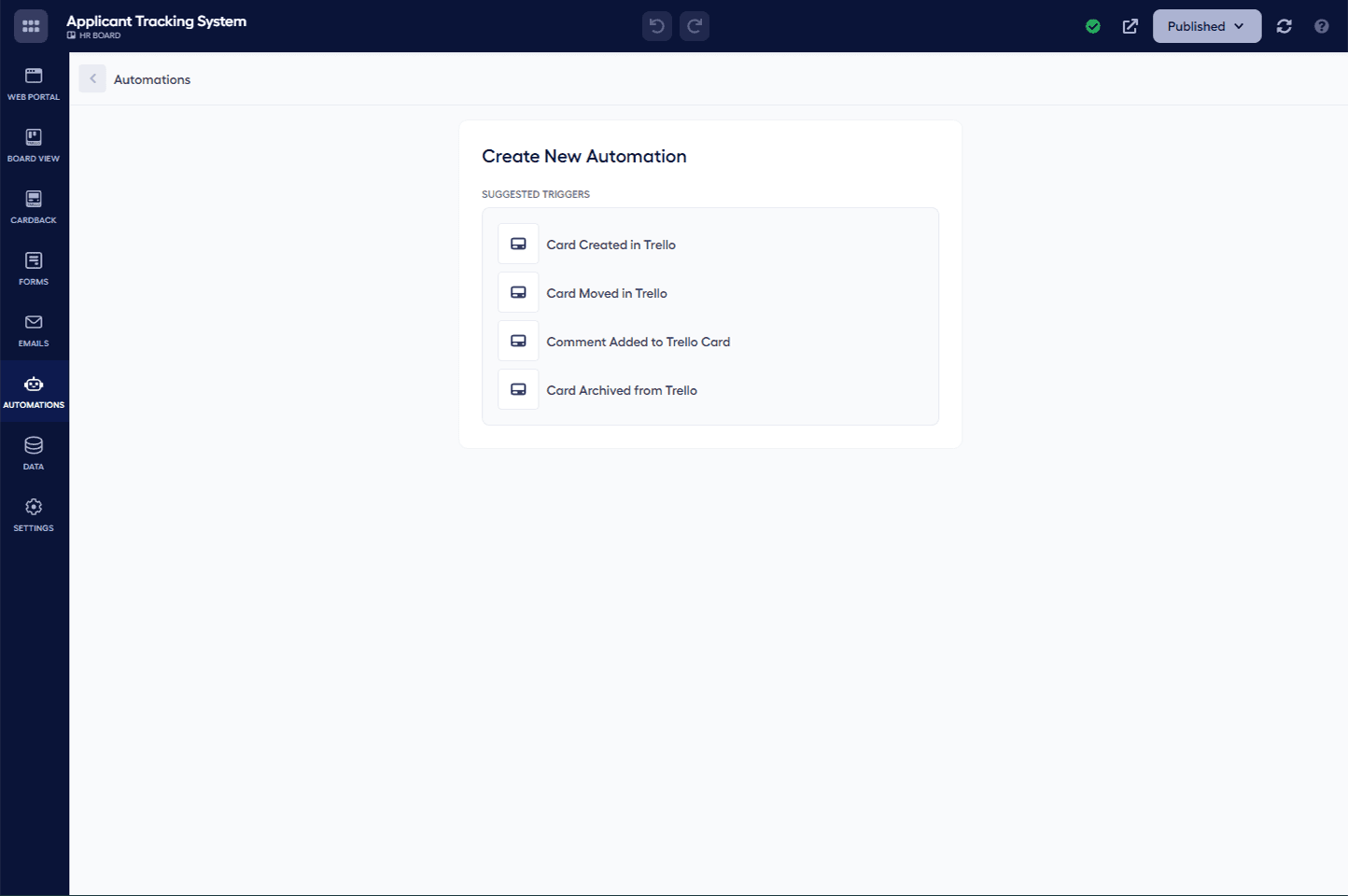
Hipporello’s collection of pre-built automations can help you save your team valuable time and effort by eliminating repetitive tasks. Once you’ve configured a Trello board for your team’s project, Hipporello allows you to assign multiple automations to specific elements or tasks to keep things moving.
Form responses can trigger the creation of new cards, for example, together with an email confirming receipt. Checking off a task might move or delete a related card on the board that the team no longer needs.
Get a ready one or build your own Trello Power-Up using Hipporello Apps
Ready to learn more about how to optimize your Hipporello app to enhance your Trello workspace? Contact us with any questions and a member of our team will reach out to you ASAP.
More From Hipporello





