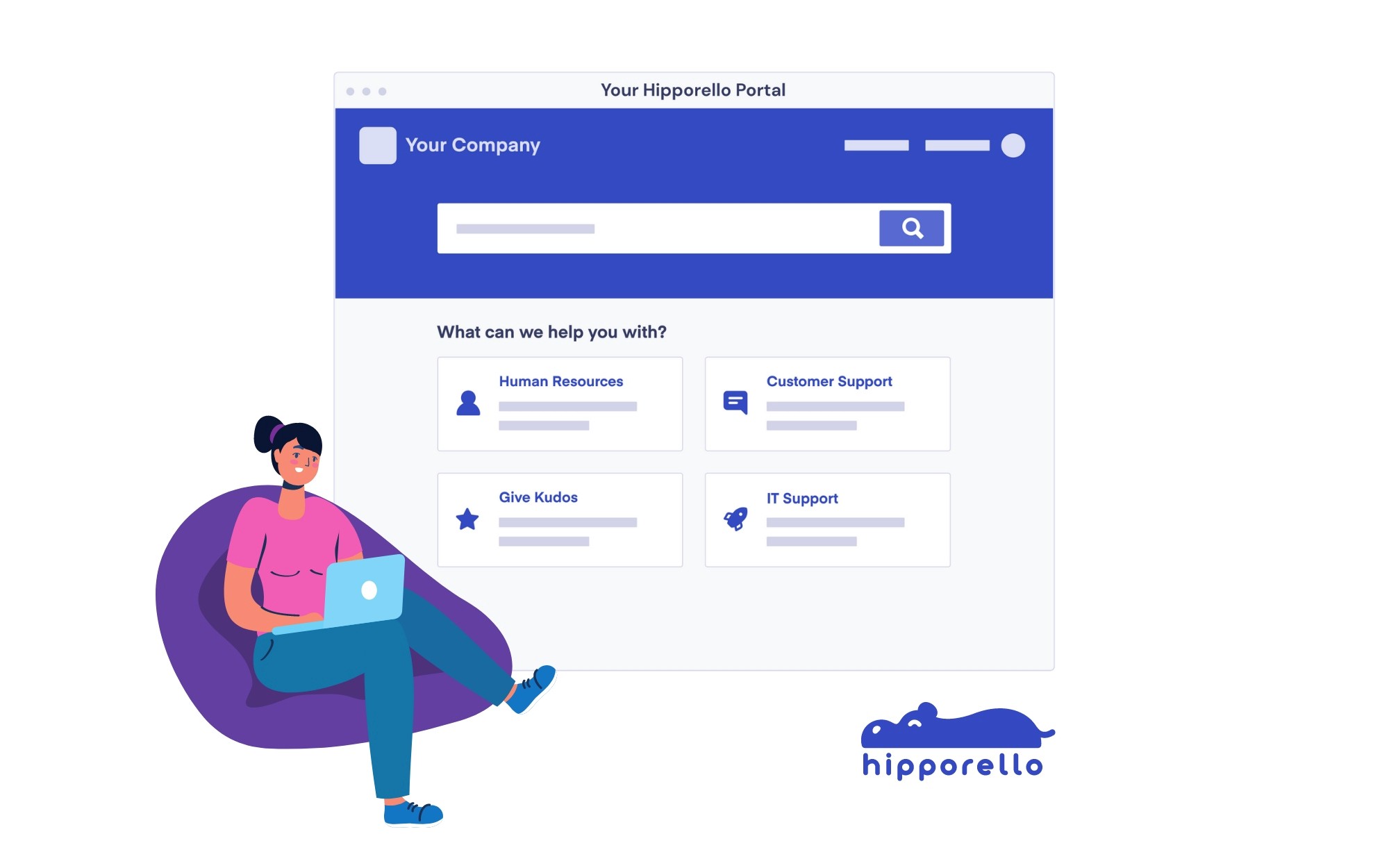Remember the long, sad days we spent getting an online form up and running. Those days are gone now. If you’re a relatively young individual looking for a way to have your custom forms on the web, you can skip to the end of the page, add Hipporello Service Desk to your Trello board and get the job done. For the others, we will roll back the years a bit. Then, we will show how with the Trello power-up you can have your portal that includes your online forms, embed it to your website, and start receiving submissions to your Trello boards.
Here’s how it usually starts:
It’s another long day at the office. Except this one’s going to be longer. It is said that this will be the day that “Master” blesses the office. So you wait. He’s probably late. It starts to rain. There goes your chance to avoid traffic on your way home. But finally, the Master arrives. He shall use his incomprehensible powers to conjure his next spell: That web page your company needs to start receiving information or requests from your customers. It’s going to need a lot of code and it will take quite some time, he says. The meeting ends and thankfully everyone goes back to their homes. You wait impatiently to get the news that it’s over, that your website can now actually connect you and your audience.
Here’s how it usually continues:
Days pass. You get the occasional email asking about some minute detail. At long last, the wait is over. How long did you have to wait? A week? Hopefully not a month. But your new web page that includes your form is now online. Seeing it on your web page for the first time, you look back to all the work hours that went into getting that single page up there. Suddenly you can almost hear Pink Floyd’s “Keep Talking” in the back of your mind, just as the late Stephen Hawking says: “It doesn’t have to be like this”. He always spoke ahead of his time. But finally, he’s right about this too.
And here’s how Hipporello Service Desk comes to save the day:
Enough trash-talk about our webmaster friends, it’s all fun and games and they know it. In fact, some of us here at Hipporello used to be webmasters. That was the way it was done back in the day. There was no alternative. But I guess we could say we took Hawking’s advice, and “kept talking”.
With the service desk power-up for Trello, what used to take a few weeks, now takes a few clicks. Whether you need an online form for your company’s support, HR, or just any department that needs to contact your customers, or just to get new ideas from friends for a surprise party, Service Desk by Hipporello got you covered.
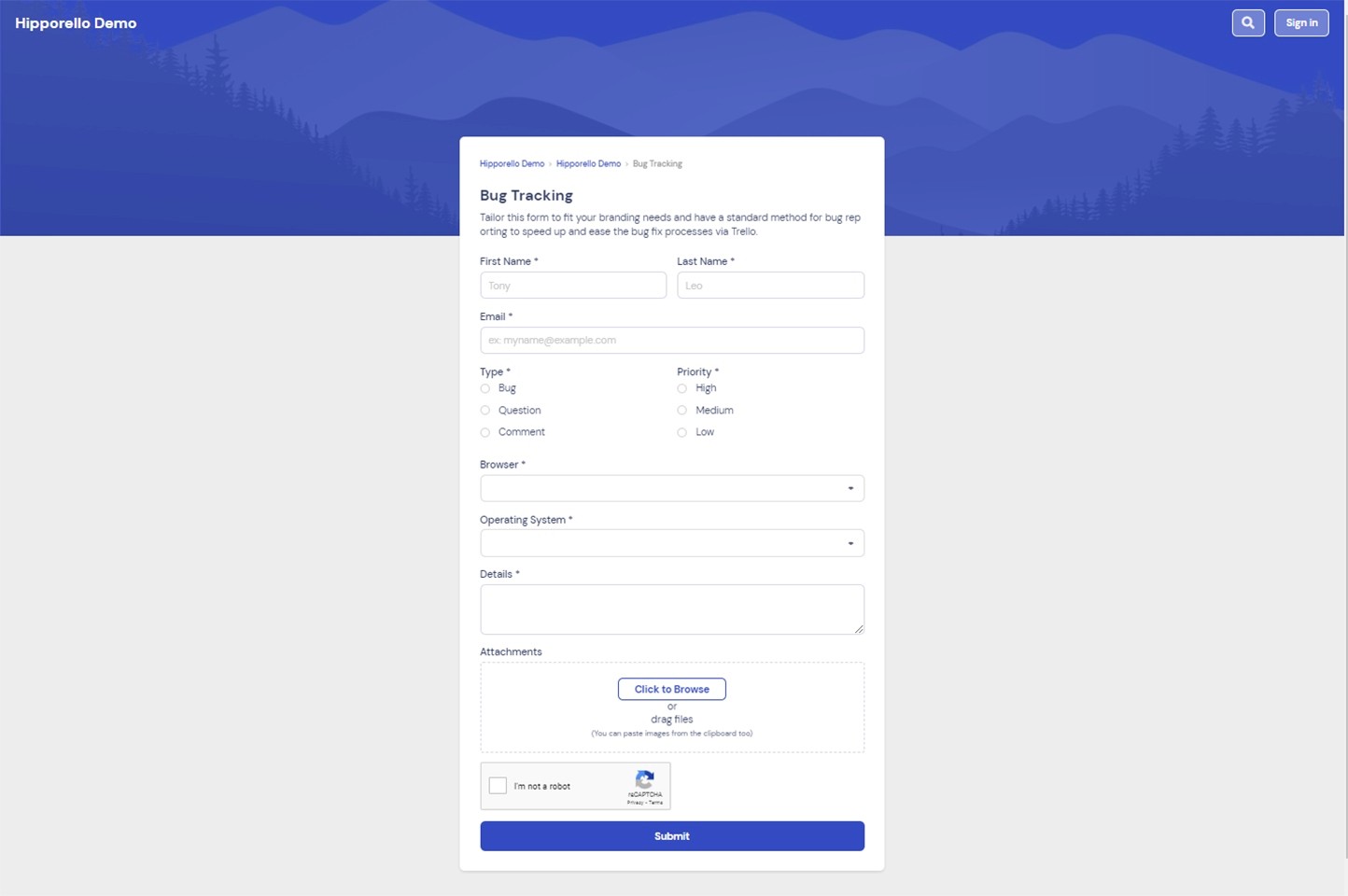
You might say “Hey pal, I’m here for professional reasons, what is this “party” word you speak of?”. But there’s no better way to convey how easy it is to use it. Once you try it, you’ll see that you can use it for simplifying your workload, or even for the tiniest personal tasks to improve your life. Hipporello Service Desk can be used in countless ways, our users surprise us every day by coming up with new ways that we couldn’t think of.
If you chose to skip to the end or read it all, here’s the gist:
Step-by-step rundown from getting started with Hipporello to publishing your online form:
Click here to start using Hipporello now.
Go to your Hipporello admin page and create a new form.
We have premade forms for almost every need, for example, bug report submission, but you’re not stuck with those. Feel free to edit our forms, add and remove elements. Here’s a quick look on our form elements:

Satisfied with your form? Now it’s time to say “Hello World”! Publish your form and share your link to start receiving submissions.

Each of your form submissions show up on your Trello board as a unique card.

Use Trello’s super easy interface to manage your work.
You can even use our premade Customer Support Template board. Feel free to edit it to fit the needs of your company perfectly.
You can benefit from the Hipporello Tips list on the leftmost to effortlessly view Hipporello basics at all times.
You can set up a shared inbox, forward emails to your Trello board, and keep track of your work process entirely on Trello.
Conclusion:
Hipporello lets you create and publish your online forms in a matter of minutes. We even created premade forms for numerous needs, bug reports, customer support, human resources, you name it. Add Hipporello Service Desk now and publish your online forms to receive submissions on your Trello board. We’re free!
More From Hipporello