Leave management with so many time-off requests to handle can be complicated and stressful. Even small missteps can lead to serious complications like errors in payroll processing, and legal issues or just causing an employee to miss a cheap flight due to delays. For these reasons, it’s definitely time to ditch outdated tools like paper forms, broken email communications, and excel sheets.
Leave management solutions help manage employee leave requests, track employee absences, and provide real-time updates to managers and HR professionals. Automating the leave request process ensures that all requests are handled promptly and efficiently. Implementing a leave management process can lead to significant time savings, better tracking and management of employee leave, and improved employee satisfaction. The process can be easily streamlined with Trello combined with Hipporello's Service Desk Power-Up.
How can you manage time-off requests effectively on Trello?
Just as how you can manage other HR processes on Trello with Hipporello, time-off request management won't be that complex anymore for your HR department.
Customize time-off request forms
Once you install the Service Desk to your Trello board, you’ll have access to a Time-off Request form template among many other form templates. As it is just a template, you can configure the fields to make them fit your company’s policies- add or omit fields, change colors, and add company logos to personalize your form.
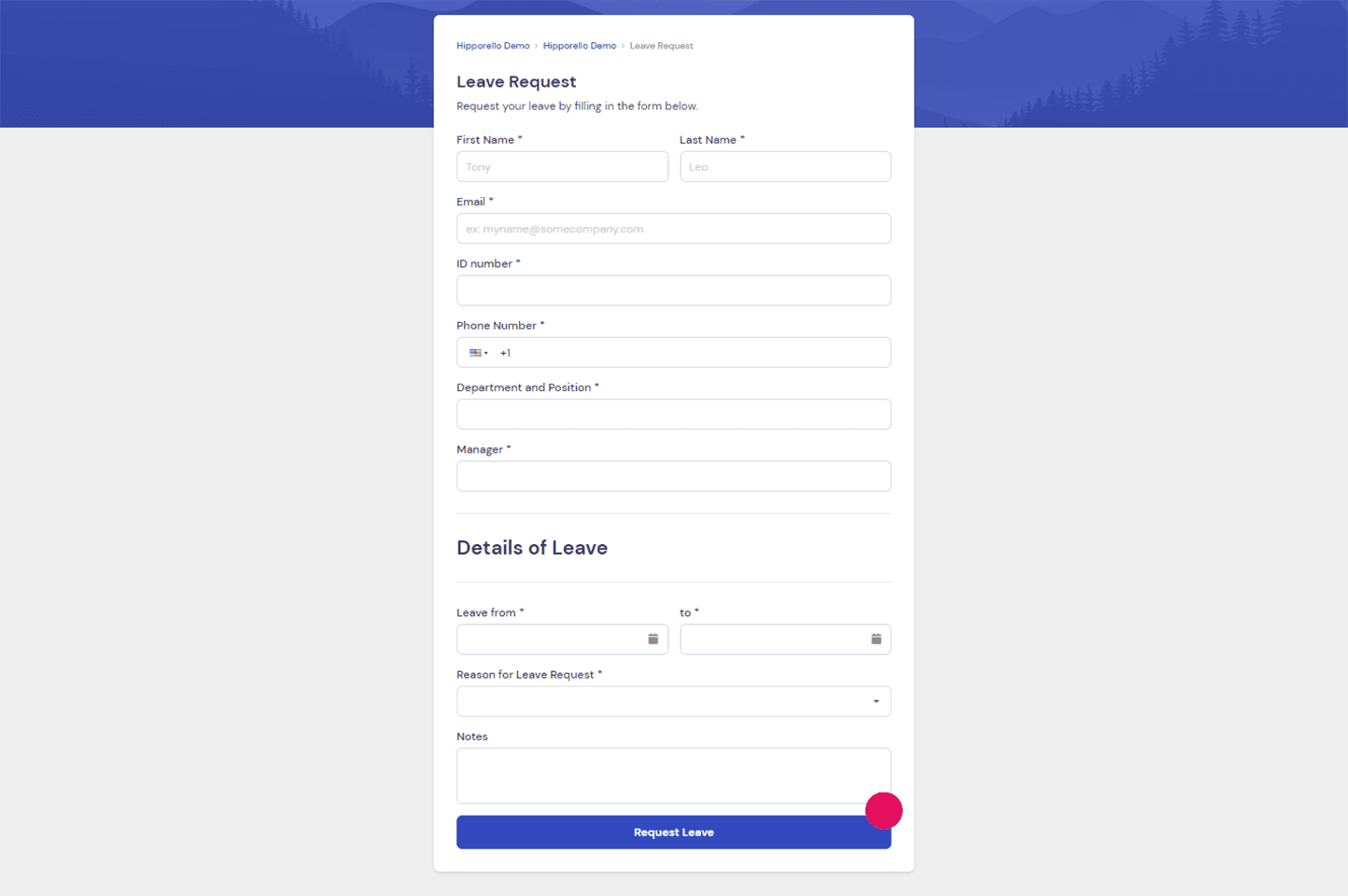
Make leave submission easy
Once you’re done with building the form to your taste, now you can either view it on the Hipporello user portal or embed it on your website to let your employees fill it out easily. The moment an employee submits a form to request time-off, a card is created on your Trello board on the list you’ve defined and selected before. From that moment on, you can easily communicate with the employee requesting time-off through the card.
Employee leaves can be managed easily by managers and supervisors without switching tools while keeping all the necessary information on the Trello board.
Get rid of delays in approval/rejection
After a request is submitted and a card is created, things get even more practical and smooth. This saves you a lot of time and eliminates chances of delays as employees won’t have to run behind managers and supervisors for a signature or to hand in a time-off request form. This way you can evaluate and respond to requests in an organized and timely manner.
By communicating through the Trello card with the employee, you can either approve or reject the request or basically ask any further questions. By setting automation rules, you can also have the approval or rejection decisions emailed to the employee automatically. This will increase the real-time visibility of requests as well as the responses given to them.
Share leave policy guidelines
On your portal, you can add the guidelines for your leave policy or you can create an employee handbook on Trello with Hipporello and share the link to the employee handbook on your portal. Your leave policy guidelines should encompass important information such as:
the holidays your business will observe,
the various types of leave you offer (such as sick leave, emergency leave, jury duty, etc.),
the method used to calculate paid time off (PTO),
the process for deducting leave time
Additionally, it's crucial to consider your company culture when crafting the leave policy guidelines. By sharing the leave policy guideline, you can build a transparent culture, empowering employees.
Conclusion
By installing Hipporello to your Trello board, you can streamline your time-off management process, eliminate paperwork, and through this, increase real-time visibility. Employees, managers, and HR experts can collaborate on Trello and set it as the only tool to use for all these processes without hopping between split tools.
Do you want to carry your Trello experience and collaboration to the next level? Get started by installing Hipporello now for free!
More From Hipporello





