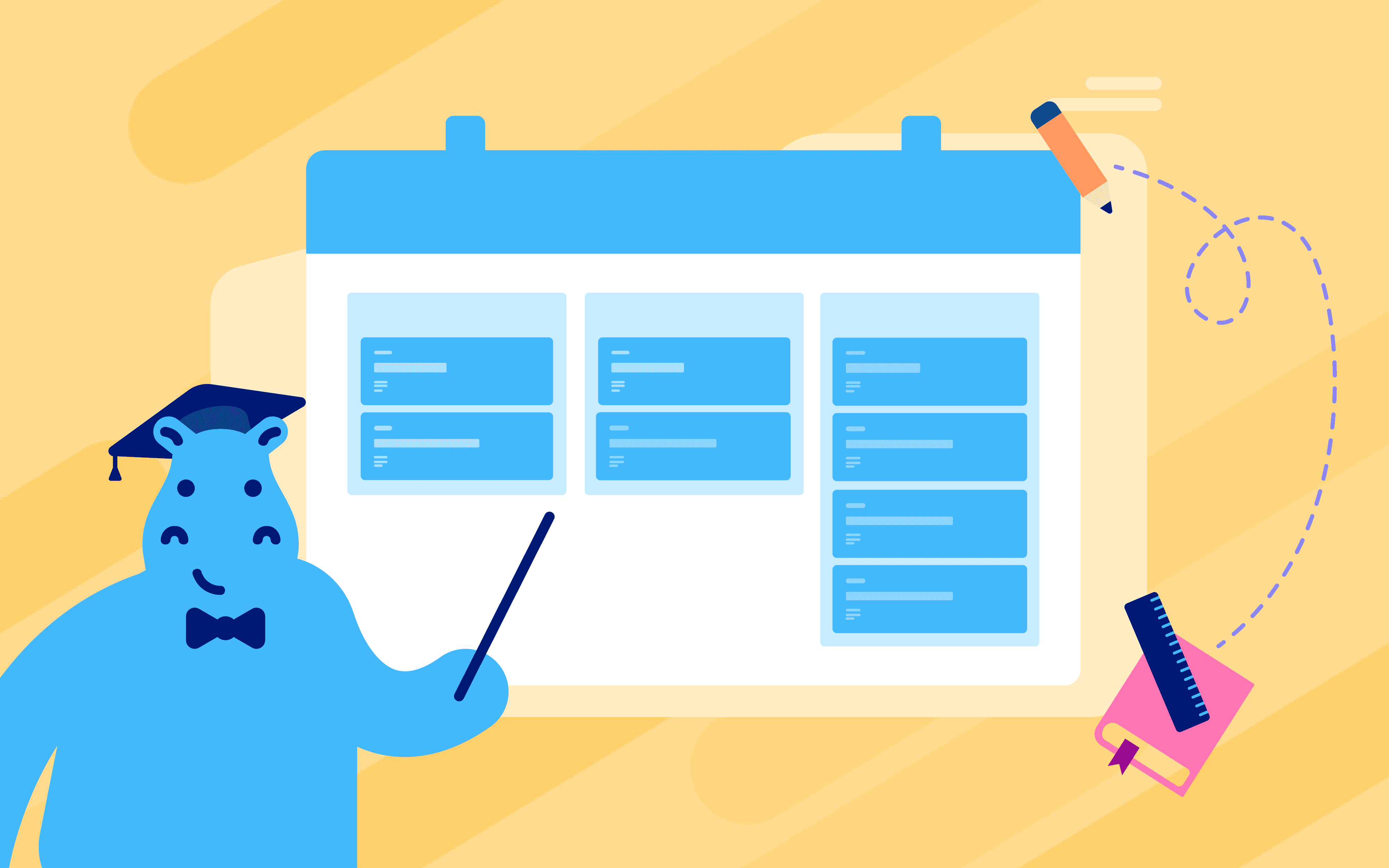Recruitment processes are complicated. Starting from job listings and collecting applications to the shortlisting and sending off offers; it includes many steps and tools, coming with headaches and costs.
Recruitment processes are crucial for companies. To stay competitive, employers and HR departments always seek top talent. It’s a lot of work, and a big responsibility to screen candidates, hold interviews, and decide if they’re fit for the position.
In this article, we will display how you can set up your recruitment process on Trello in minutes and start receiving job applications instantly using Hipporello’s Applicant Tracking Power-up. This means you don’t have to add tasks related to your hiring process manually on Trello, but instead you’ll automatically get a board devoted to hiring right where you’re collaborating with the rest of your team.
The Applicant Tracking Power-up by Hipporello helps companies by simplifying this process with better organization, so your human resources department can focus on the “human” part of the job.
We’ll cover how Hipporello's Power-Up built on Trello helps you set your company’s ATS in minutes, for free.
First, the scientific facts of recruitment:
Utilizing software for job application management scientifically saves you time. Precious time, which can be used for concentrating on the details and making better decisions in hiring. No matter when you’re hiring, there’s always a sense of urgency that arises with the need to fill a position in your organization.
That’s why many people resort to recruitment agencies, but that might be why it is hard to work with one as well. More meetings, clarifying expectations and so on may eat up your time while trying to save some.
For such an elaborate process, being organized and on the same page is essential. HR departments and recruitment agencies that work faster by using an ATS are doing so because their software aims to automate processes and provide solutions to make teams work in a more organized manner.
78.3 percent of users believe using an ATS has resulted in a significant improvement in the quality of employees they hire.
Is there anything else for a company to do, really? Hiring top-notch talent is one of the highest priority objectives of companies that want to make money and grow in a sustainable manner.
And here’s how the Applicant Tracking Power-Up helps:
Hipporello collaborates with Trello to bring you the recruitment pipeline your company needs with a web portal, pre-defined automation (i.e form responses to Trello cards, automated Thank you messages to applicants.), a hiring workflow through Trello lists and conversation with non-Trello users and applicants from inside Trello cards and more.
First thing first – Hipporello’s ATS is a Trello Power-Up. We’ve been using Trello like the rest of its 50 million users today, because of its simplicity and efficiency of Trello. Then we thought about how Trello can be used so much more for business teams, and that’s how the idea was born.
Now we allow Trello users to receive information from outside of Trello, via both email and online forms that are fully customizable, and entirely no-code with our drag-and-drop interface. You don’t even need to switch to your email inbox. Applicant Tracking Power-up by Hipporello makes it possible for you to communicate with your applicants without leaving your Trello board.
A new definition for “Being On The Same Page”
With Hipporello Power-up, your HR department can use their Trello board as a shared inbox. If you already have an email address for job applications, you can forward those to your board as well using Hipporello’s Inbound Emails. If not, you can reply to your applicants from inside the Trello cards created through their form responses.
What does this actually mean? This means you can have a Trello board devoted to your hiring efforts and bring all communications with applicants, non-Trello recruitment consultants and team members under one Trello board.
Together with the online forms, all applications can be received on the Trello board, ready to be accessed by the relevant team members at all times.
This makes it possible for your team to be informed about the whole process, without all the asking and answering. Keeping on the same page is effortless. And updating each other means having a look at your Trello board for hiring.
How does Applicant Tracking for Trello achieve this?
Hipporello’s Applicant Tracking System comes with a branded web portal, forms, automation and a conversation feature, which is a real game changer for Trello users.
The power-up creates a unique Trello card for each email or form submission. You can see applicant information and attachments directly from these cards, and also reply and communicate with candidates. As with all Trello cards, you can assign members, set deadlines, add labels or comments.
The recruitment process is divided into stages with the use of Trello lists. This helps you get the know-how of the components of a recruitment process.

Add Hipporello’s Applicant Tracking System (ATS) Power-up to your Trello board – both are free.
Create a job description on your board and publish it on a web portal simply by dragging the job ad card to a Trello list.
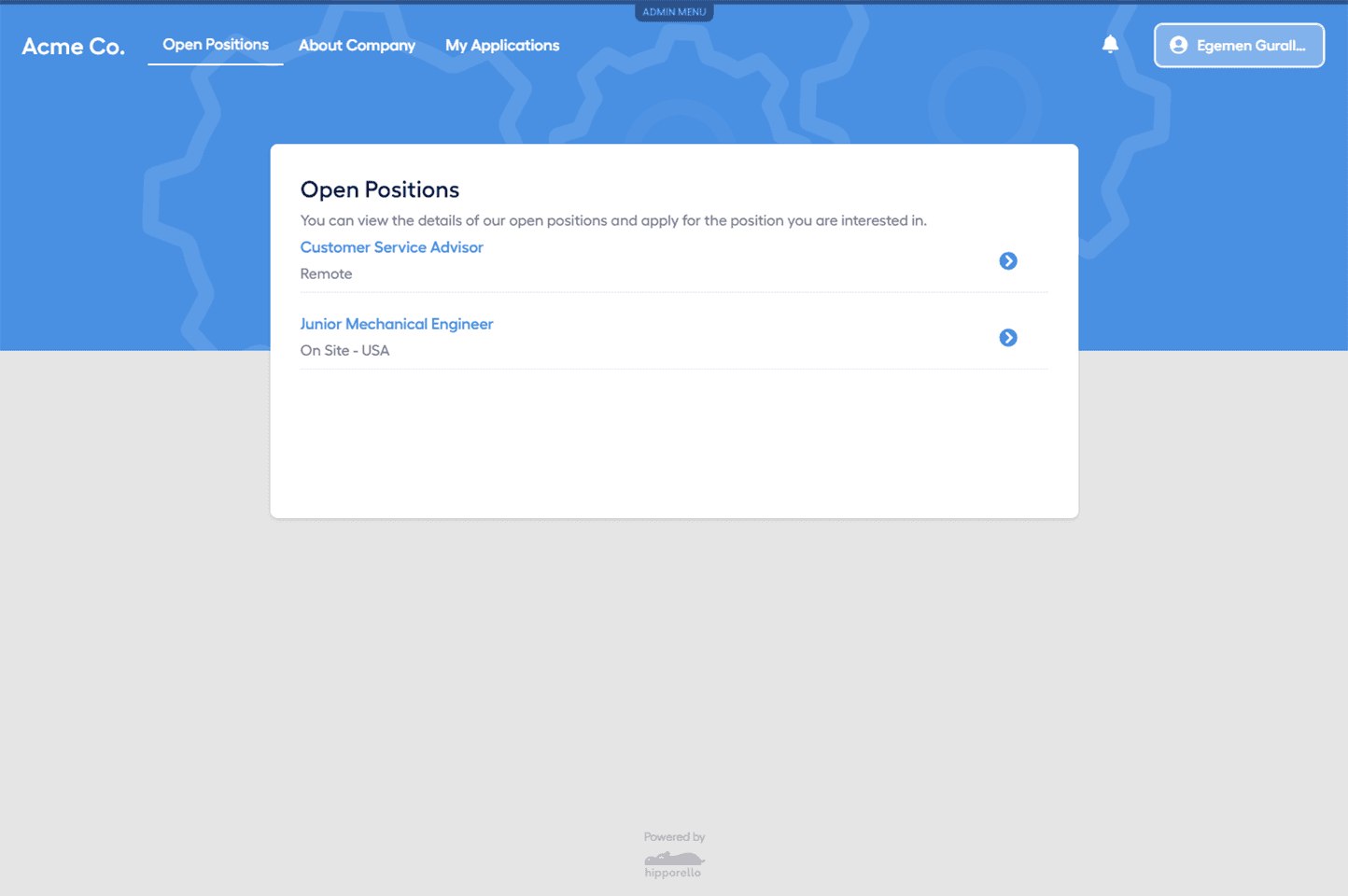
Share the web portal link to whichever platform you wish and start collecting applications that will hopefully fill the job vacancy.
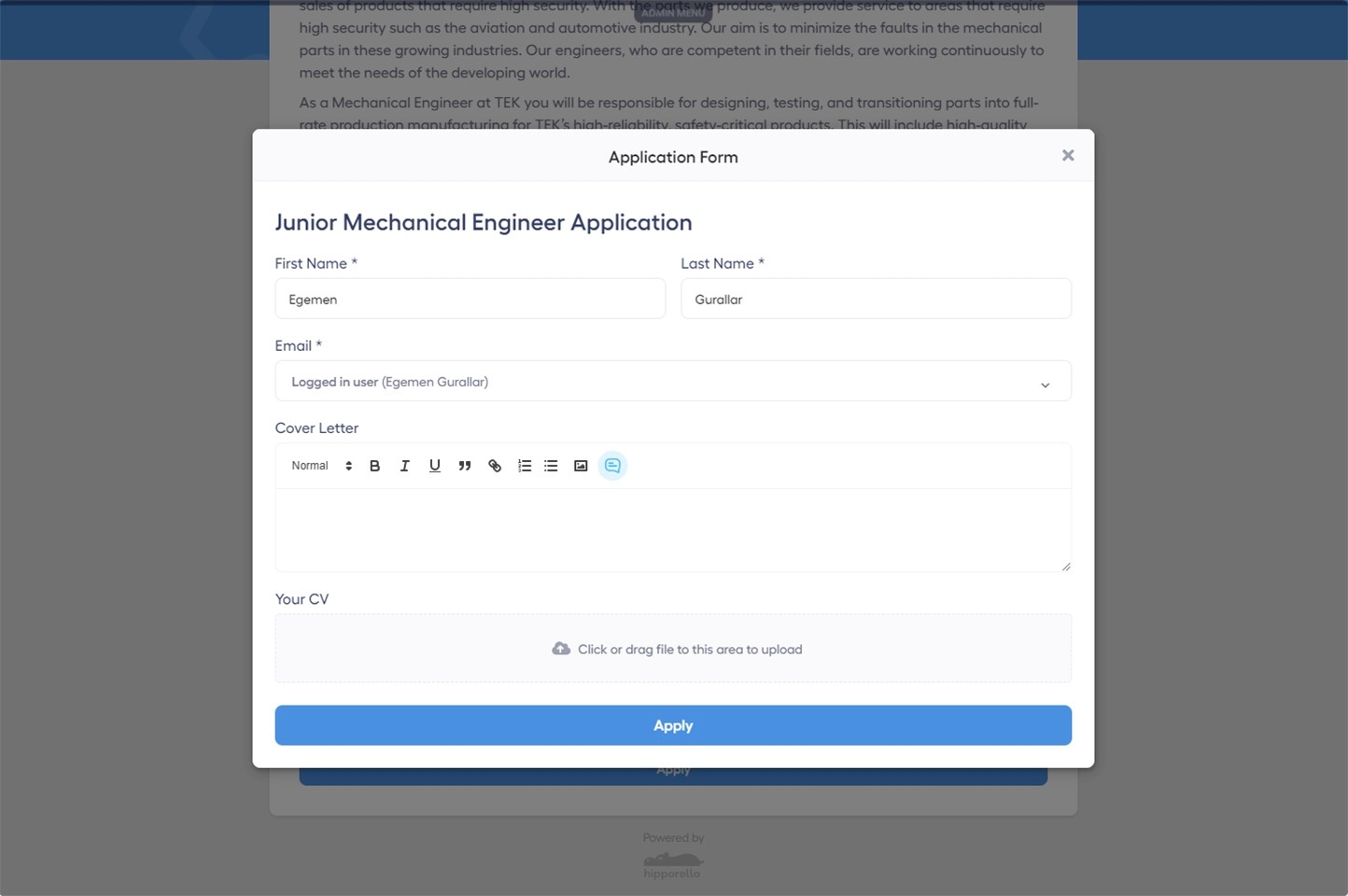
As the hiring team evaluates and reviews the applications, they can move applicants’ cards to different lists and follow through the recruitment process to onboarding.

Getting started is as simple as this. And you can get an ATS for a recruitment workflow just in minutes!
Although we must first make this clear – Hipporello offers more power-ups than ATS Power-up. Our users usually start using Hipporello Power-ups for their specific cases and then start benefiting from them in numerous other ways. For instance, Hipporello Service Desk can be handy for managing HR ticketing and requests.
With ATS Power-up, you can single-handedly take your company to the next level by maximizing your efficiency in talent acquisition!
Now your HR team members will work in unison to find the creme de la creme of personnel – a reliable way of taking solid and substantial steps toward success.
Conclusion:
With over 90 million users worldwide, the simplicity and efficiency of Trello is unquestionable. With this in mind, add Hipporello’s Power-ups to your workflow to make the most out of Trello for your business.
It’s as easy as hitting a click to add Power-ups that boost your recruitment, blog, approvals and many other workflows on Trello with web applications that offer end-to-end solutions.
Have you enjoyed this content? To boost your productivity further, see the other Trello Power-Ups designed for teams. You can also discover the unique Trello Power-ups for business processes by Hipporello.